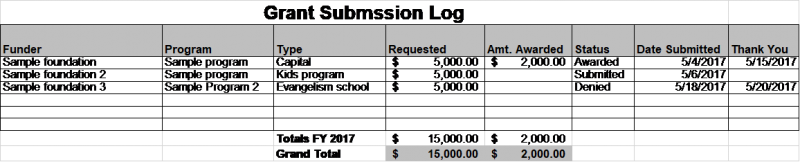Grant Calendar
| Part of a series on | |
|---|---|
| Grant Writing | |
| Other Articles | |
| 1. | Grant Writing |
| 2. | Grant Budget Narrative |
| 3. | Grant Calendar |
| 4. | Logic Model |
| 5. | Find New Grants |
| 6. | Cultivating Grantors |
| 7. | Written Request for Support |
| 8. | Grant Writing Books |
| 9. | Grant Writing Case Studies |
| 10. | Grant Writing Vendors |
To have a successful grant program, you have to manage your grant deadlines. Keeping track of what grants you need to write and what grants you have written is essential to having a successful grants program. You can create a simple spreadsheet called a grant tracker to manage this information. Some people call it a ‘tickle list’, but I think that’s just plain silly.
You can add as much information as you like, but the two main tabs that you’ll need are “Annual Grant Calendar” and “Submission Log”.
Annual Grant Calendar
This tab will keep your calendar of potential grant submissions. Most grantors have an annual submission deadline, though some will have either more than one deadline or a will accept submissions on an ongoing basis. You should still put the grantors with a rolling deadline into your grant calendar, because otherwise you’re likely to forget them. You can just put them in a season when you don’t have many other deadlines.
Build a monthly calendar to track what grants you need to do.
Your annual grant calendar tab should look something like this:
As you can see, your grant calendar is organized by month. This is because you’ll be using it throughout the year to keep up with your current deadlines. Each row should list the name of the grantor, whether or not you’ve previously gotten funding from them, what kind of funding you will requesting, a target ask amount, a submission deadline, submission address (either web or physical), and status (or notes). These are the critical pieces of information that you need when you sit down at your desk in the morning to start fundraising. You should also include any grant reporting deadlines to your calendar.
It’s also useful to color code the rows so you can see the status at a glance. This saves time and helps you easily see where you are for the month. The totally arbitrary color scheme that I’ve used on the attached grant tracker is the following:
- Red – Do not solicit (use this if you can only ask a grantor every other year or if there are other grant restrictions).
- Orange – Grants that have been completed and submitted..
- Green – New grantor, someone you have never solicited.
- Blue – Grantors that have given in previous years. This is important when you’re trying to prioritize which grant you should be working on. ALWAYS do the grants for previous funders first.
- Purple – Grant report due. This is especially important because grant reports often require time-consuming data collection. Start your data collection at least a month before the grant report is due unless the data is gathered continually.
- White – A grantor that has received grant submissions in the past but never given.
Grant Submission Log
As time goes on, your grant calendar becomes like a well-tended orchard. As long as you continue to work the grants in your calendar, they will produce regular fruit for your organization.
Once you’ve written a grant, you’ll want to add it to your ongoing tally. This is found on the submission log tab. Your Submission Log should look something like this:
Like the calendar, this is a very simple spreadsheet. Track the name of the funder, the program the funding supports, the type of funding (capital, program, operations), the amount requested, the amount awarded (if you get the grant), the status (submitted, denied, awarded), the date submitted, and the date you send a thank you note (thank a funder whether you get money or not. You’ll be asking again next year). Underneath, you should have two sum functions… one that totals the total amount of funding that you’ve requested, and the other providing the total amount that you’ve been awarded. You can also divide the second sum by the first sum to get your percentage success rate. This is not REALLY necessary, but seeing that you’ve gotten 50% of the funding that you’ve requested can be a healthy encouragement to keep writing.
I highly recommend keeping one grant submission log over the years with rows to separate fiscal years and additional fiscal year sums underneath the subtotal. This enables you to compare year over year performance and see where you’ve improved and where you might have dropped the ball. You can also add separate subtotals for the different programs that you’re trying to fund. It’s not strictly necessary, but it can be helpful if you have more than one fundraising target.
The grant tracker is the single most useful tool that I’ve learned to use in the course of nearly seven years of grant writing. I know that there are more expensive programs that you can use to keep track of grant deadlines and submissions, but I’ve never found one that is easier to use than this spreadsheet. I imagine that you might get to a level where you need something more sophisticated, but if that’s the case you’re raising more money than I ever have.
Set Reminders
One more helpful approach is to add perpetual reminders in your personal or work calendar. Most grantors do not change their deadlines from year to year, because like the rest of us, they are creatures of habit.
Add an appointment on the day of a deadline in a special color that jumps out at you. My grant deadlines are in red to contrast with the blue of my regular appointments.
Set the appointment to repeat annually, and you’ll have helpful reminders every year for as long as you need them. Make a habit of double checking each deadline a couple of months ahead, so you can catch any changes that grantors might make.
Grantors are not flexible about their deadlines, so these reminders will help make sure you never miss an opportunity to raise more money.